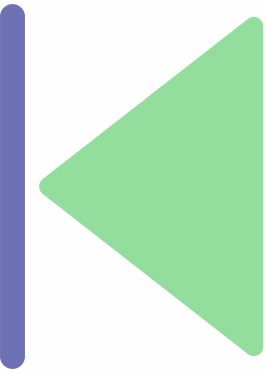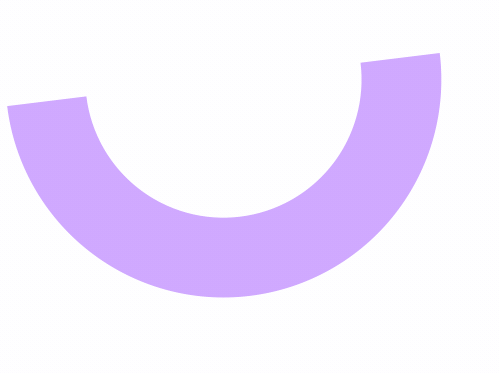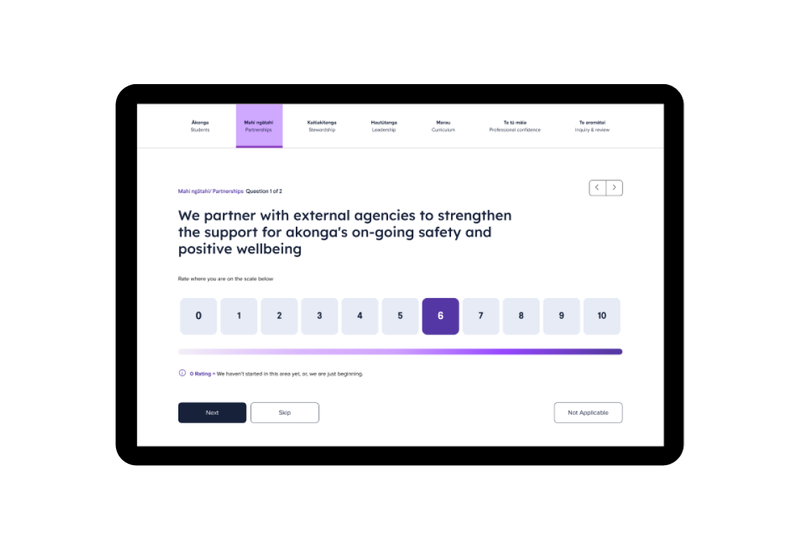Win with Kete!
Celebrate Netsafety Week with us!
Sign-in to Kete between 14th and 30th July and go in the draw to win!
Primary schools could win a performance of a live, interactive show about Online Safety featuring Hector from Hector's World!
Intermediate and Secondary Schools could win a $500 voucher for new library books!